價格:免費
更新日期:2017-08-20
檔案大小:768.6 KB
目前版本:3.6
版本需求:OS X 10.9 或以上版本,64 位元處理器
支援語言:英語
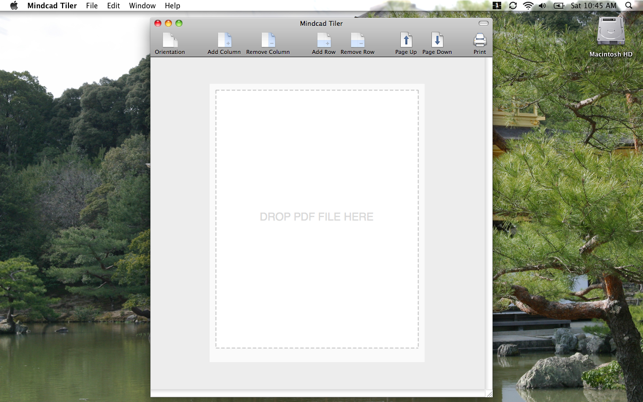
Print a single PDF page using multiple sheets of paper to create large banners and posters. Drag and drop PDF files onto the workspace, and then use the toolbar to easily add and subtract rows and columns to customize your layout.
PDF pages are autocentered and autoscaled as rows and columns are added and removed. With one click, documents can optionally be formatted at actual size, for use with scaled drawings.
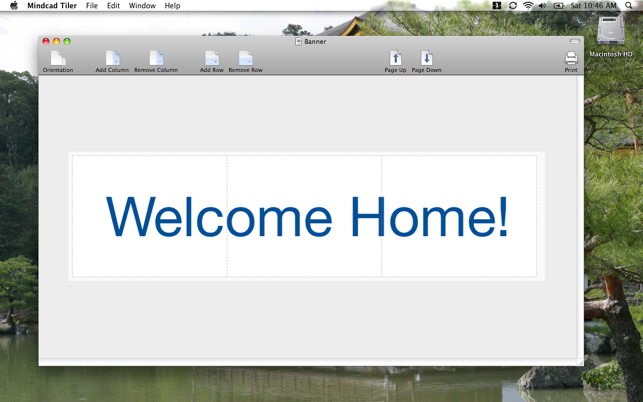
Each sheet of paper is displayed on screen, outlined in light gray, to readily indicate how many will be needed for printing.
Excellent for creating business presentation, classroom, advertising and special event materials.
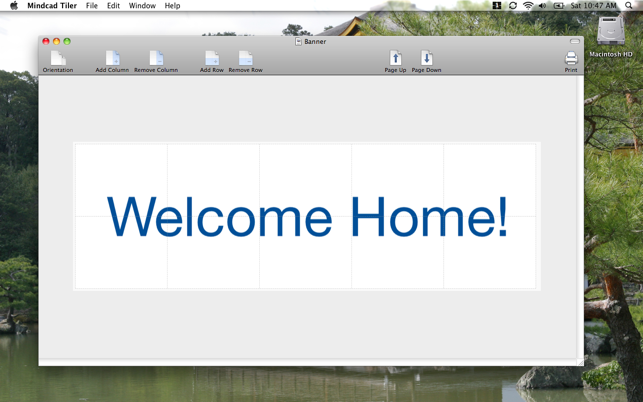
Detailed tutorials are available on the support website.
